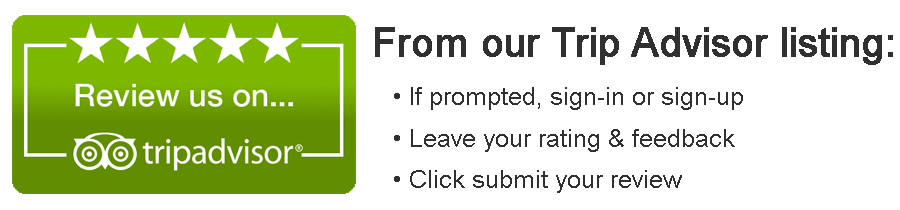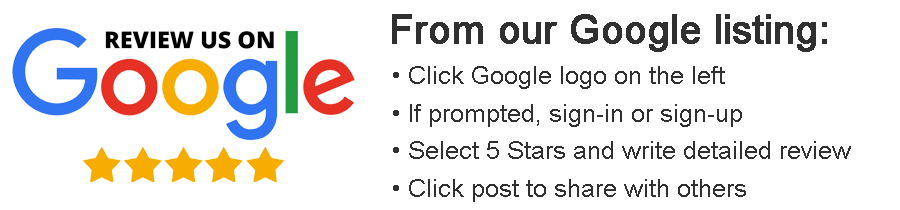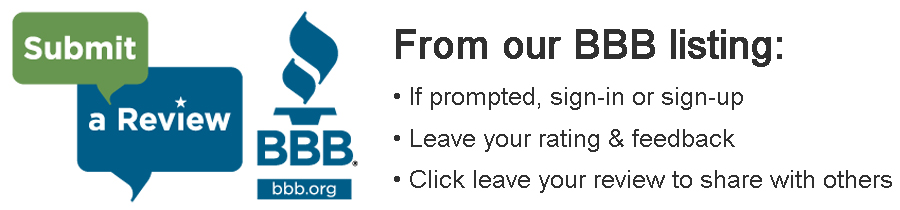Instructional Video Below:
If you set up your Google My Business listing as a service area that you cover rather than a location that customers can visit, you need to manually paste in the URL code. (see video)
Find Your Google Places ID Here:
- Click the green link button below
- Begin typing your company name in the "Enter a location" box
- Click the Name of your company
- Copy the ID Code
- Paste the code in the Google Link Generator box below and hit enter
- The generated URL in the red and black text is your review site link to place in URL screen in app